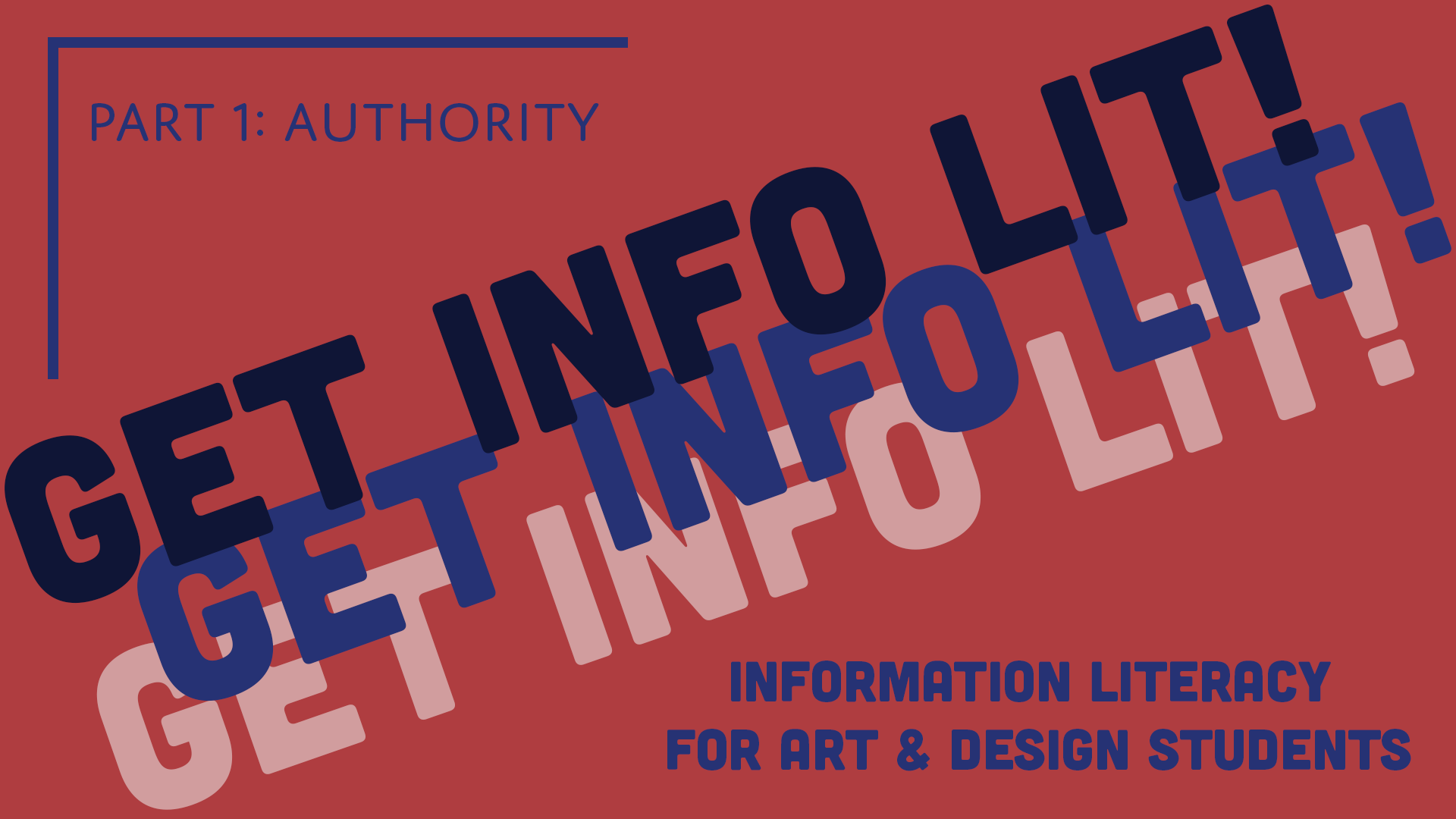Information Literacy for Art and Design Students
Part I. Authority
ACRL Information Literacy Framework
“Information literacy is the set of integrated abilities encompassing the reflective discovery of information, the understanding of how information is produced and valued, and the use of information in creating new knowledge and participating ethically in communities of learning.”
- Authority Is Constructed and Contextual
- Information Creation as a Process
- Information Has Value
- Research as Inquiry
- Scholarship as Conversation
- Searching as Strategic Exploration
Readings